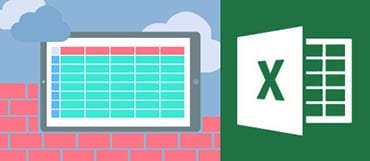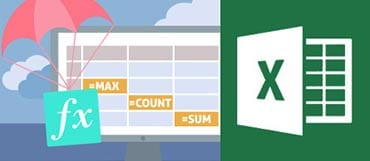New! Excel Master Diploma
Become an Excel Master with the World's Best Selling Online Excel DiplomaAll new updated content. Lifetime Access for $999.
8 Courses
Project to complete
60 Hours
Lifetime Access
Become an Excel Master and increase your career potential
Excel is the most widely used application in business today, but very few people maximize its potential.
When you take this Diploma, you’ll learn everything you need to know to make using Excel easy.
Whether you’re new to Excel or a seasoned pro, this program will bring you to Mastery.
Courses included in your Master Diploma
Lifetime access, Mentor Support and a Project to complete
All Levels
15 Time Saving Excel Tips You’ll Use Everyday
In 30 minutes discover the time-saving tips & tricks the experts use
1 Module : 15 Videos : Lifetime Access
1 – Beginners
Understand the Basics of Excel Step-by-Step
Start here, know all the essential tools in Excel and how to use them
3 Modules : 32 Videos : Lifetime Access
2 – Beginners
Discover the must-know Excel Formula’s and Functions
Put your calculator in the bin, let Excel do it all and save yourself hours of work
7 Modules : 43 Videos : Lifetime Access
3 – Intermediate
How to analyze data in Excel to make better decisions
If you work with lists and tables – you need to turn data into information
4 Modules : 25 Videos : Lifetime Access
4 – Intermediate
Discover How to Make Beautiful Charts in Excel
Display the meaning behind the numbers making trend comparisons easy
2 Modules : 27 Videos : Lifetime Access
5 – Intermediate
Pivot Tables made easy – everything you need to know
Impress your boss and colleagues with your Pivot Tables and Dashboards
2 Modules : 63 Videos : Lifetime Access
6 – Advanced
Design Safe, Secure, Scalable Spreadsheets
Be Your Company’s Excel Architect by creating spreadsheets that are secure
4 Modules : 22 Videos : Lifetime Access
7 – Advanced
Everything you need to know about Macros & VBA
Automate all the repetitive Excel tasks and save you and your company endless hours
4 Modules : 67 Videos : Lifetime Access
What's covered in the courses
Excel Tips
What’s included:
15 Bite-size and Time-Saving Tips from our Excel Experts.
- Be In Ctrl With 10 Cool Shortcuts
- Gain Quick Access To All Your Favourites
- Free Movement Of Data!
- Quickly Remove Your Blanks!
- Reuse Data To Build Data
- Resizing Secrets
- Format Painter – Again And Again!
- Be a Master Paster – Tips and Tricks
- Manipulating Text To Suit Yourself
- The Power Of Grouping
- What’s Your Current Status?
- Date Trickery
- 5 Functions You Can’t Function Without
- Why is Flash Fill Awesome?
- Table Magic
Excel Foundations
What’s included:
Each module contains video lessons and a quiz at the end to check your understanding.
- Getting Started
- Entering Data & Formatting Cells
- Sheet Options
Once you’ve completed all modules and passed the quizzes, you’ll be awarded Excel Apprentice Certification.

Excel Formulas and Functions
What’s included:
Each module contains video lessons and a quiz at the end to check your understanding.
- Basic Calculations
- Named Cells / Ranges
- Lookup Functions
- Text Functions
- Date Functions
- IFS Functions
- Formula Auditing & Calculation Options
Once you’ve completed all modules and passed the quizzes, you’ll be awarded the Excel Associate Certification.

Excel Analyzing Data
What’s included:
Each module contains video lessons and a quiz at the end to check your understanding.
- Working with Lists
- Advanced Formatting
- Format as a Table
- Data Tools
Once you’ve completed all modules and passed the quizzes, you’ll be awarded the Excel Specialist Certification.

Excel Charts
What’s included:
Each module contains video lessons and a quiz at the end to check your understanding.
- Charts
- Advanced Charts
Once you’ve completed all modules and passed the quizzes, you’ll be awarded the Excel Professional 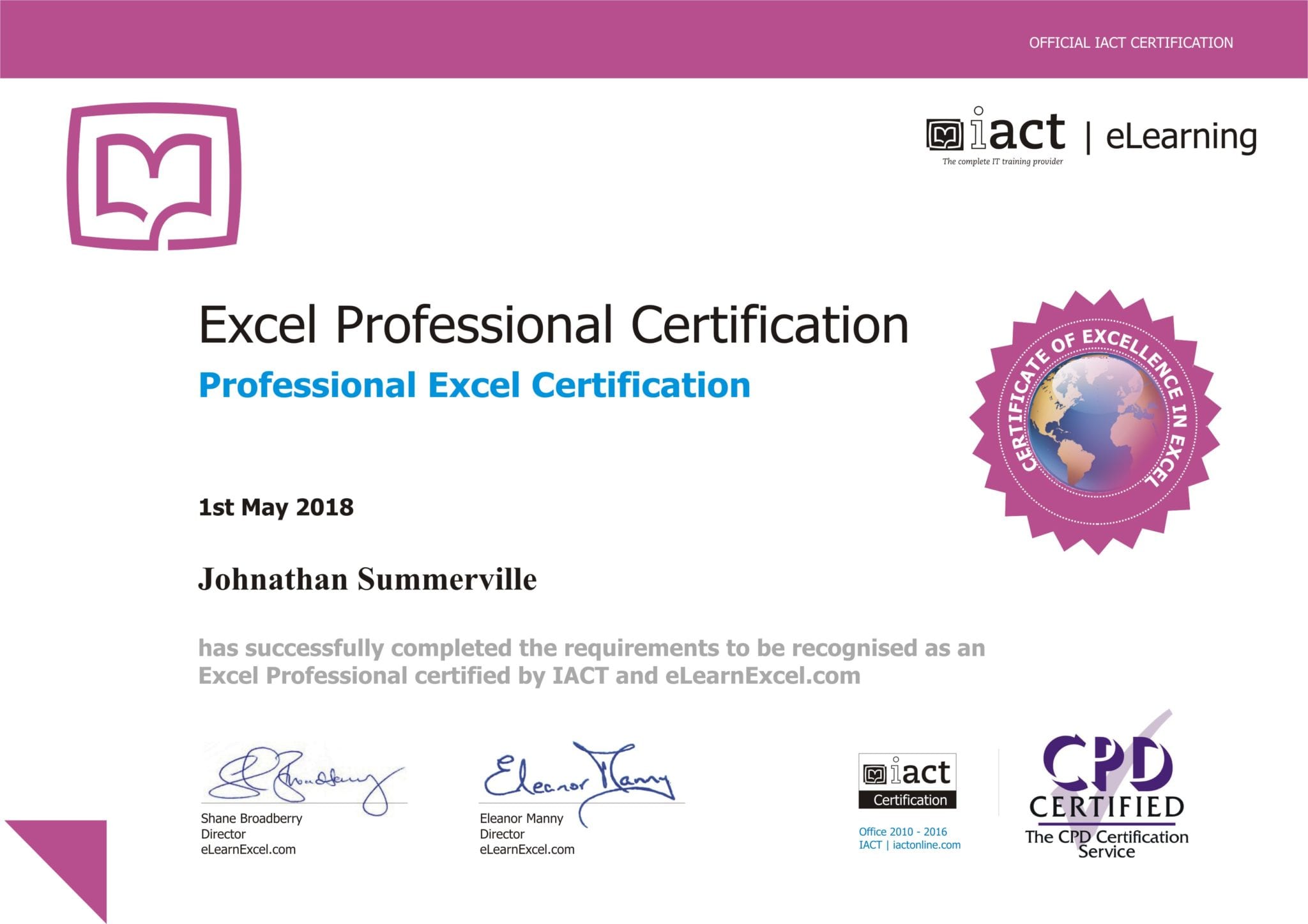 Certification.
Certification.
Excel Reporting & Protection
What’s included:
Each module contains video lessons and a quiz at the end to check your understanding.
- Printing
- Protection
- Page Layouts & Advanced Printing
- Inserting Objects
Once you’ve completed all modules and passed the quizzes, you’ll be awarded the Excel Expert Certification.

Pivot Tables and Dashboards
What’s included:
Each module contains video lessons and a quiz at the end to check your understanding.
- Pivot Tables
- Dashboards
Once you’ve completed all modules and passed the quizzes, you’ll be awarded the Excel Architect Certification.

Recording Macros & VBA
What’s included:
Each module contains video lessons and a quiz at the end to check your understanding.
- Macros
- Intro to VBA and VBA Recorder
- Forms Loops and Functions
- Automation, Security and Language
Once you’ve completed all modules and passed the quizzes, you’ll be awarded the Excel Developer Certification.

Excel Master Project
What’s included:
Once you’ve completed all courses and quizzes, you can make a start on your Excel Master Project.
When you’ve finished, you submit your project for marking. Our Excel Experts will review your submission and if successful, you will be awarded the Excel Master Diploma.

The Courses are recorded using Excel 2019. However, if you prefer to learn using Excel 2016 or Excel 2013, let us know via the ‘Help’ section in the portal and we can add those versions to your account at no extra charge.
5 reasons to become an Excel Master
When you’re an Excel Master, you’ll be an asset to any Business.
You’ll truly understand the power of Excel.
You’ll be able to design robust, safe and scale-able spreadsheets.
You will save you and companies hundreds of hours of work.
Every company that uses Excel needs an Excel Master.
These are all Skills that Businesses pay for - your salary increases when you Master Excel

Get Skilled
You will be capable of developing and supporting spreadsheets for spreadsheet intensive industries, which include business, banking and financial services, accounting, software and other online industries.

Stand Out
Existing Excel users wishing to master the advanced design and reporting techniques used in spreadsheet modelling and automation. If you’re looking to advance your career, being an Excel Master is a competitive edge.

Get Certified
After completing all the courses and passing on online exam in each, you’ll complete and submit a substantial project. This package includes the cost of the exams and the marking of the project.
This is the Certificate you can add to your Resume
Internationally recognized accreditation

Who should get Certified as an Excel Master

Finance Professionals
If you work in Banking or any Finance related role – being an Excel Master will save you hours of work each week

Data Analysts
Use your Excel Master skills to turn large data into information and help companies make better business decisions
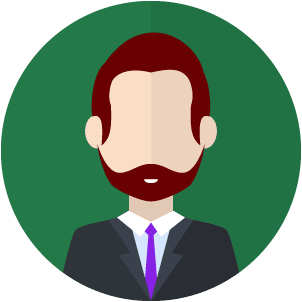
Investment Analysts
Use advanced Excel to provide information to in-house fund managers or banks to make investment decisions.

Accountants
An Excel master can prepares asset, liability, and capital account entries by compiling and analyzing information
Why you should become a Certified Excel Master
The Excel Error That Changed History
Bloomberg Business Week
The Key to a Good-Paying Job Is…Microsoft Excel
The Wall Street Journal
Your Excel skills could land you your next job
When it comes to hunting for a job, perhaps the nerdiest skill you can put in your resume may be the one that sends you over the top. High proficiency in software like Microsoft Excel is increasingly helping people land jobs.. from Middle-income jobs to Wall Street analysts…
Fortune.com
Why learn Excel?
- Makes calculations of complex formulas easy
- Easy to make reports
- Almost all computers utilize Microsoft Office (incl. Excel)
- Makes raw data values easier to look at
- Sorts many different types of information easily
Why become a Master?
- Receive and industry recognized certification
- Gain the skills to progress in the Finance Sector
- Open opportunities for yourself at work and at home
- Be able to understand everything inside the Excel program
- Earn the Excel Master certification
Skills you’ll learn
- Automate excel in a scalable and safe way
- Report using spreadsheet dashboards
- Understand safety and security issues with spreadsheets
- Work with spreadsheet limitations and problems
- Gain practical experience with large spreadsheets
How you can apply these skills
- Design ornate graphs and reports for businesses
- Maximize work efficiency with macros
- Make spreadsheets safer and more secure
- Increase potential for data entry jobs or management
- Make spreadsheets and reports easily
Ignite your Career and get the Excel Master Program today
Over $3,600 worth of Value
Normally $1,499 – Save $500 today