Show Data Bars and Values as Separate Columns
This quick video explains how to Show Data Bars and Values as Separate Columns in Excel.
Learn how to use Conditional Formatting to display Data Bars in a separate cell to the value that is used for conditional formatting in order to simplify the appearance and create more appealing view.
[et_social_follow icon_style="slide" icon_shape="rectangle" icons_location="top" col_number="auto" outer_color="dark"]
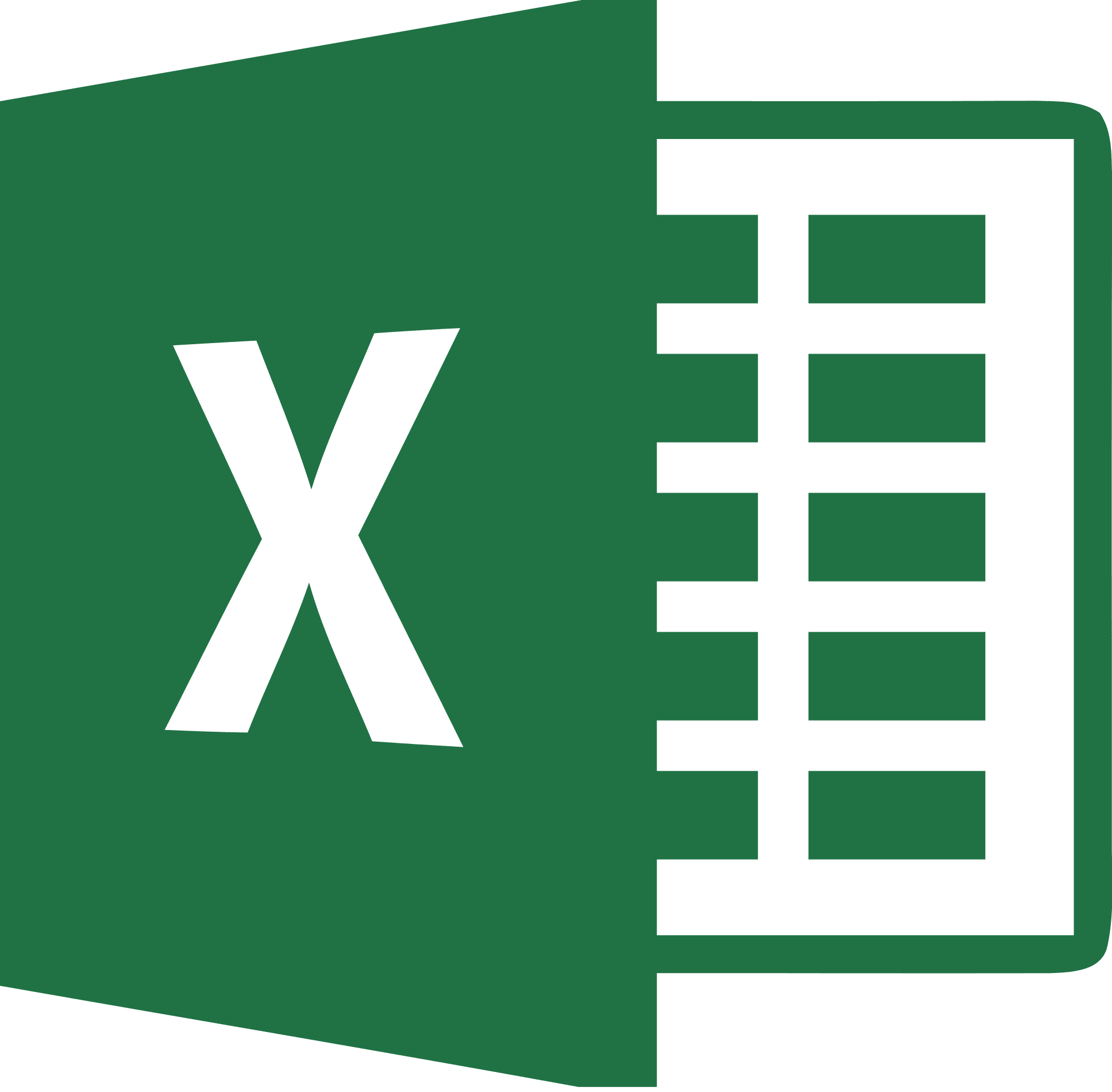
Be Brilliant at Excel. Save Hours each week and add Professional Certification to Your Resume
Even Microsoft use us to teach their employees Excel
Get access to The Ultimate Excel Training Course Bundle
