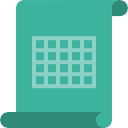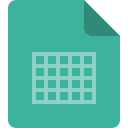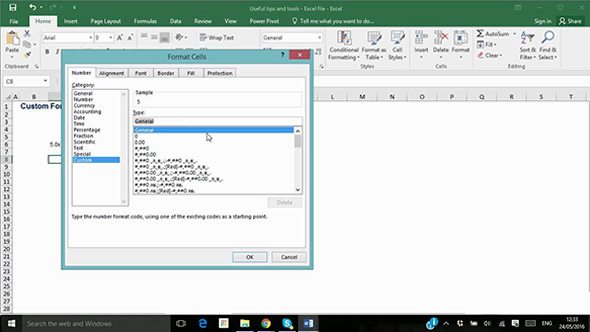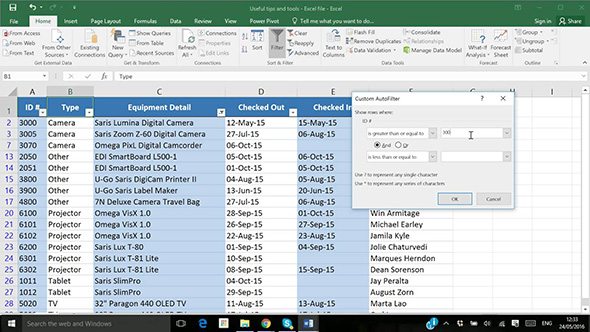Discover How to Make Beautiful Charts in Excel
27 Lessons
4 Hours
3 Quizzes
Professional Certification
What is Excel Charts?
A step-by-step guide for Excel Users
27 bite-size videos show you the power of Excel Charts. Watch anytime, anywhere, at your own pace.
Delivered by Experts
We walk you through the entire process so you know exactly what to do and you feel confident implementing every step
Practice and check your knowledge
Downloadable Practice files make it easy to understand. Take the online quiz to confirm your new Excel knowledge.
Prove to others
Add CPD Certified Excel Professional Certification to your Resume to prove you have the skills to succeed and help you land that promotion.
Click an icon to see what's covered
Module 1 : Inserting Objects
Inserting Objects, Pictures and Media
We show you how to embed objects in Excel Worksheets and why you may want to do this
Creating Basic Charts and Editing them
A simple Chart can say a whole let more than a bunch of numbers in cells. We explain step-by-step how you can make an impression
Using Hyperlinks in Excel
You can insert hyperlinks in Excel so that anyone can click to an external website, worksheets or file locations. Handy if you’re presenting data
Module 2 : Sparklines & Charts
What are Sparklines and why they’re great
Find out why these tiny Charts inside a worksheet cell can provide a brilliant visual representation of data. You can use Sparklines to show trends easily
Charts
Find out why Charts are such powerful tools. Learn all the different Chart types and how to manipulate them with ease
Our Excel Program just works ...
Amazing !! I love the tutorials and even though I’ve been using Excel for years, I now have many new tricks that will make my job a lot easier.
Great and very easy to follow. If you need to go over everything more than once, you can! Plus, the certificate looks great on my resume!
Very helpful, instructions are super easy and layout is step by step… I will purchase from them again – thumbs up and 5 star rating from me!!!
Module 3 : Advanced Charts
Showing Filters and Formatting
Find out how to format your charts just the way you want them
Advanced Chart Types and Tools
Discover how to add secondary axis, add trend-lines, use different Chart types for different data sets and display charts with negative values