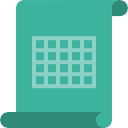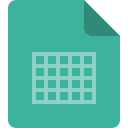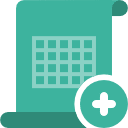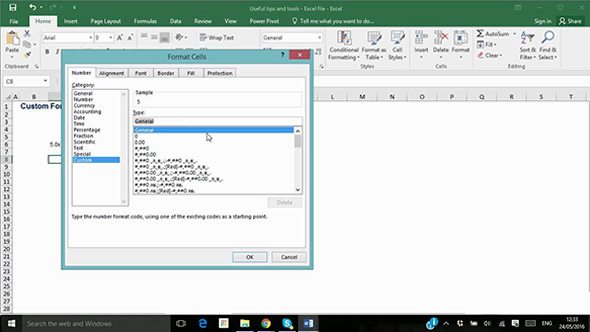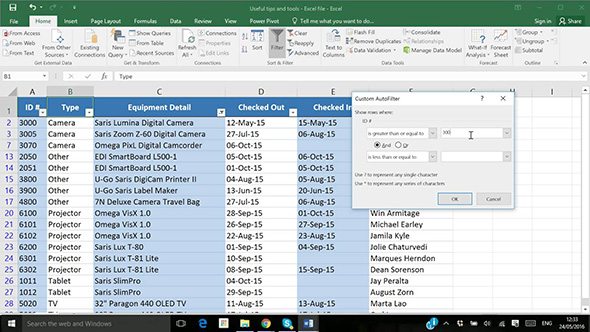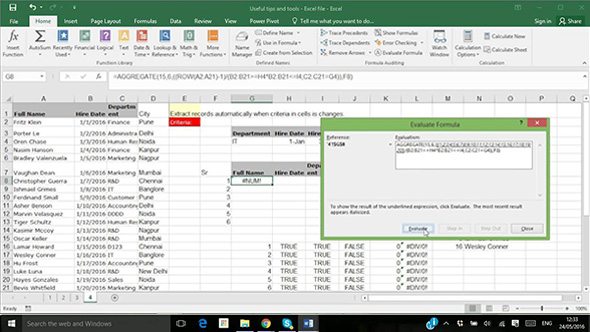Discover everything you need to know about Macros & VBA
67 Lessons
5.5 Hours
4 Quizzes
Developer Certification
What is Excel Macros & VBA?
A step-by-step guide for Advanced Users
67 videos introduce you to the power of automation in Microsoft Excel from the beginning. Watch anytime, anywhere, at your own pace.
Delivered by Experts
We walk you through the entire process so you know exactly what to do and you feel confident implementing every step
Practice and check your knowledge
Downloadable Practice files make it easy to understand. Take the online quiz to confirm your new Excel knowledge.
Prove to others
Add CPD Certified Excel Developer Certification to your Resume to prove you have the skills to succeed and help you land that promotion.
Click an icon to see what's covered
Module 1 : Recording Macros
The Macro Essentials
We explain what Macros are, why you might need them and how to record and run a Macro
How to Develop Macros
Where to run them, How to Create your own Macro Workbooks and Create your own Tabs and Ribbons, plus Macro Security
Module 2 : Intro to VBA & Macro Recorder
Introduction to Macro Recorder
We clearly explain the Macro Recorder and VBA
Macro Recorder – Part 1
Examples of Macros in different environments: To format cells to currencies, to swap columns, to use Relative References
Macro Recorder – Part 2
Discover further examples and progress to more complex Macros, like Creating Pivot Charts and Tables
Our Excel Program just works ...
Amazing !! I love the tutorials and even though I’ve been using Excel for years, I now have many new tricks that will make my job a lot easier.
Great and very easy to follow. If you need to go over everything more than once, you can! Plus, the certificate looks great on my resume!
Very helpful, instructions are super easy and layout is step by step… I will purchase from them again – thumbs up and 5 star rating from me!!!
Module 3 : Forms, Loops & Functions
Forms
Find out how to create a switchboard Form to call our previous Macros. Add a button to the ribbon to display the form and then manipulate date automatically
Loops
Discover how to Loop Through Data in various ways and start to create re-usable VBA code.
User Defined Functions
We explain what User Defined Functions are, How to create them and show you how to conduct error handling and de-bugging in VBA.
Module 4 : Automation, Security & Language
Automating Word, PowerPoint and Outlook from Excel
In this module we show you how to automate those tasks where you need to export data from Excel into other documents.
Security & Language
We explain how to use the Personal Macro workbook, Macro Security and have a run through of all the VBA Language you need to know