Deleting a Sparkline
This quick video explains how to Delete a Sparkline in your Excel worksheet.
Sometimes we need to remove a sparkline from a cell once it has been inserted. Deleting a sparkline has to be done from within the Sparkline Tools by selecting the Clear option from the sparkline group.
[et_social_follow icon_style="slide" icon_shape="rectangle" icons_location="top" col_number="auto" outer_color="dark"]
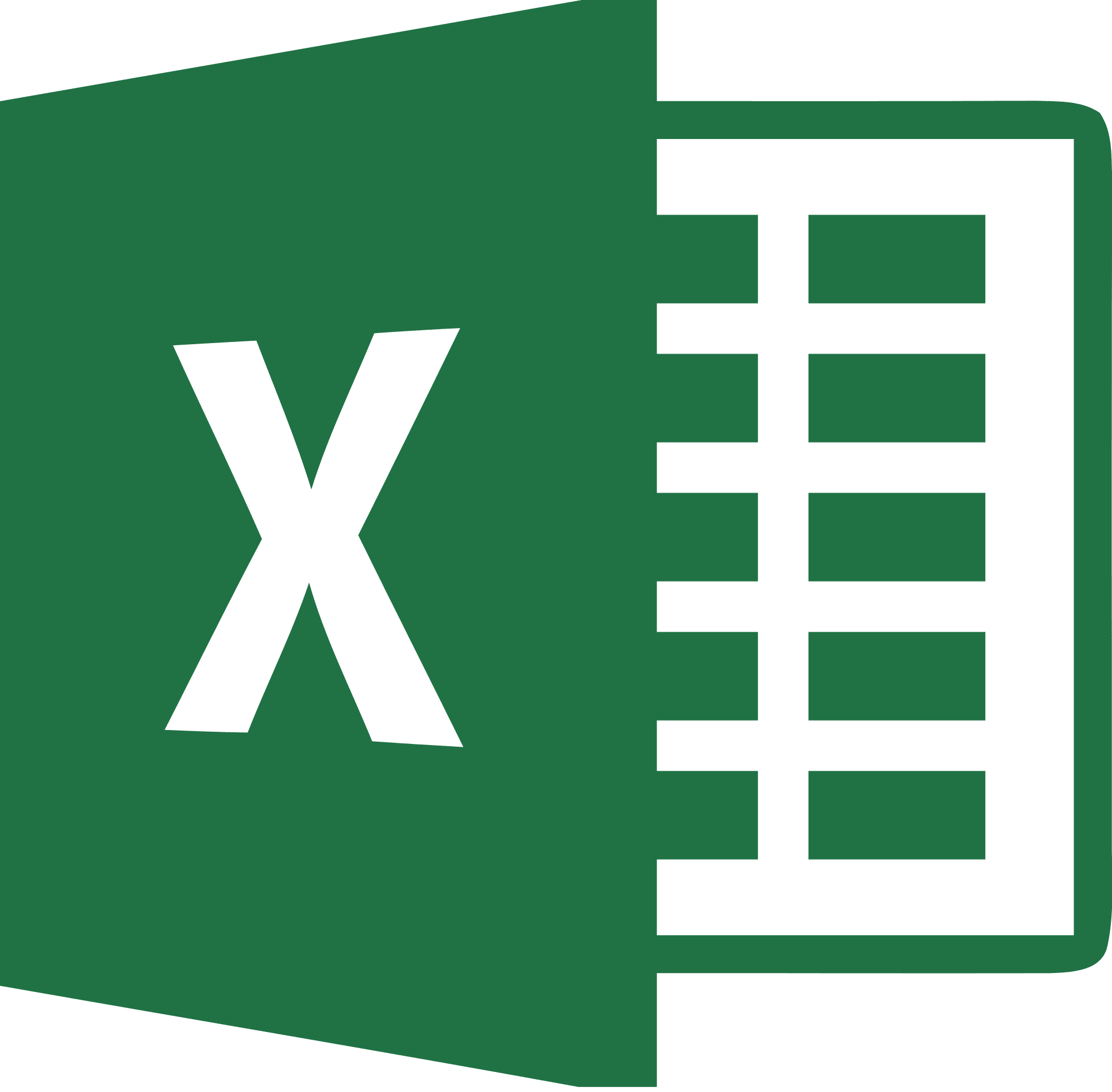
Be Brilliant at Excel. Save Hours each week and add Professional Certification to Your Resume
Even Microsoft use us to teach their employees Excel
Get access to The Ultimate Excel Training Course Bundle
