Using Action Settings
This quick video will show you how to use the Action Settings in Excel.
Within a Pivot Table we have an options Tab and within this there is a group called Actions – which gives us additional options to manage our Pivot Table – including removing all of the Pivot Headings, Move the Pivot Table and Move the Pivot Table into a New Sheet.
[et_social_follow icon_style="slide" icon_shape="rectangle" icons_location="top" col_number="auto" outer_color="dark"]
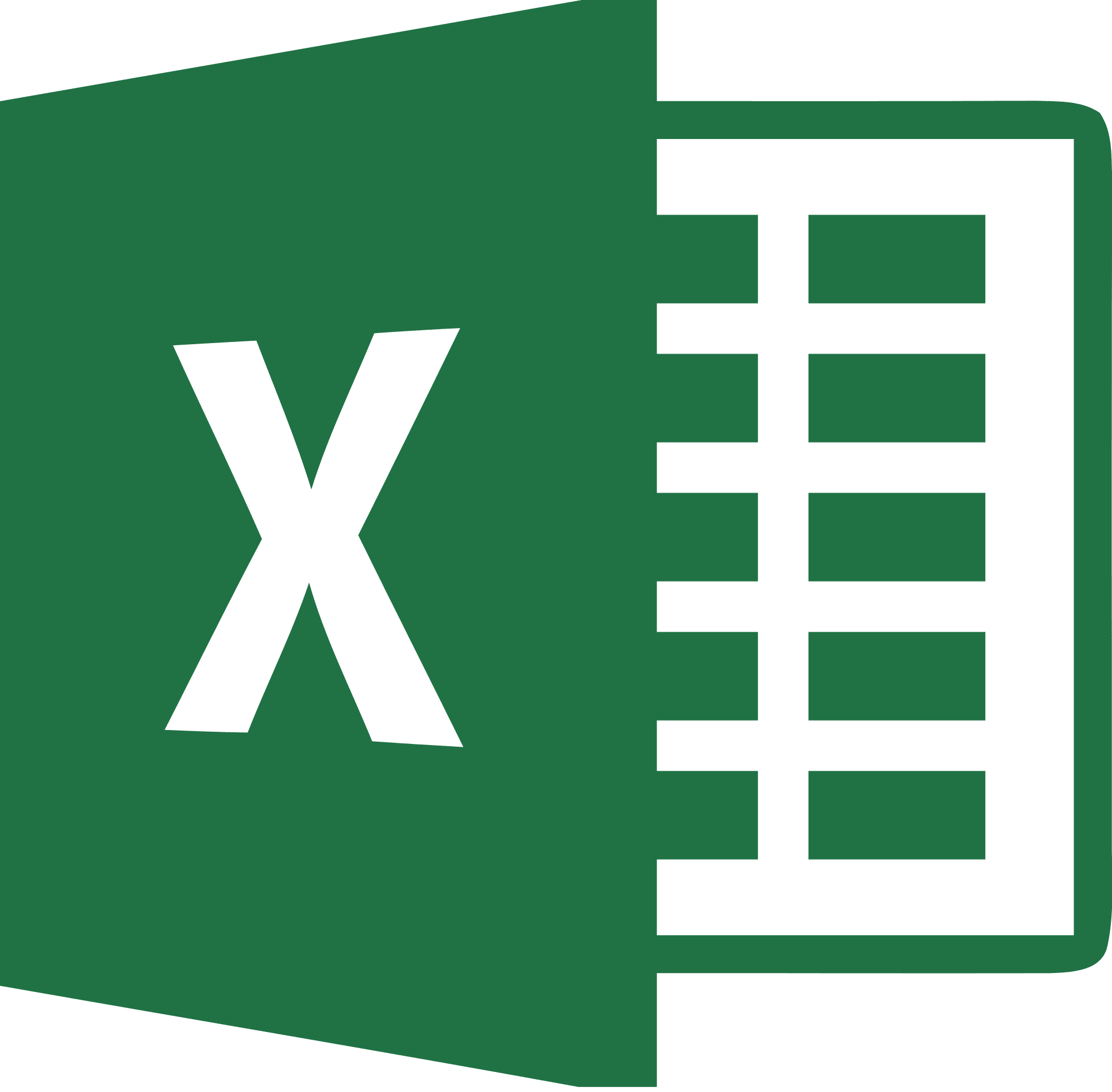
Be Brilliant at Excel. Save Hours each week and add Professional Certification to Your Resume
Even Microsoft use us to teach their employees Excel
Get access to The Ultimate Excel Training Course Bundle
