How to find the minimum value in Excel (while ignoring the 0 value)
How to find the Minimum Value in Excel. In this example we cannot use the function Min (Minimum), because it will only find the smallest value in a range of cells. However the Small Function allows you to choose the Smallest and also the second smallest, third smallest and so on.
The challenge with the example below is that there are 2 occurrences of the lowest value, in this case 0;
The Solution:
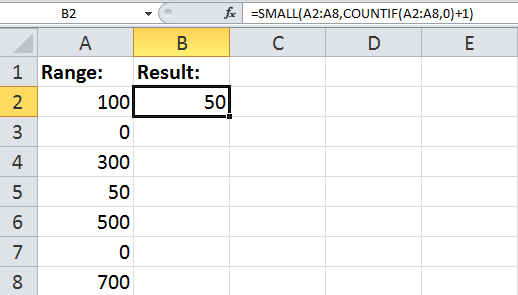
Formula in cell B2: =SMALL(A2:A8,COUNTIF(A2:A8,0)+1)
The Countif section will find the number of occurrences of 0 (2) and then add 1 (finding the 3rd smallest in this case)
The Small function consists of Small(array,k), array being the range of cells and k represents the 1st , 2nd, 3rd smallest, this is what the count if function is working out
Result: 50
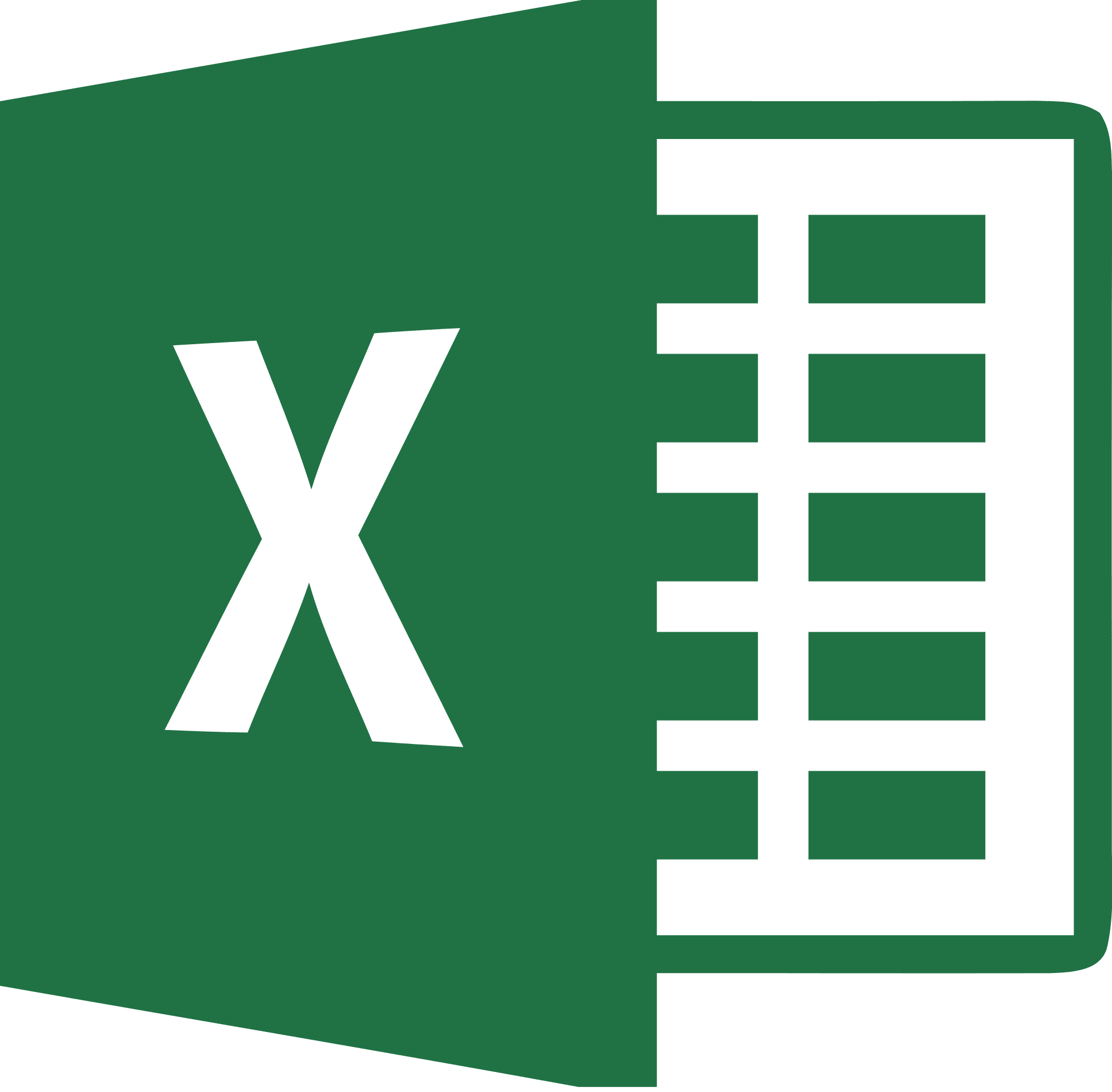
Be Brilliant at Excel. Save Hours each week and add Professional Certification to Your Resume
Even Microsoft use us to teach their employees Excel
Get access to The Ultimate Excel Training Course Bundle
